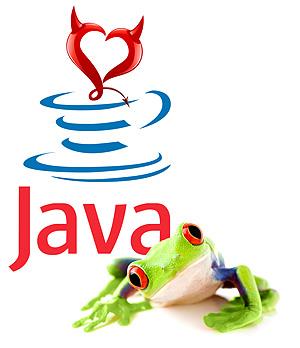APRIL 2013: Hackers love Java! No, not coffee. The super-common language and computing platform from Sun Microsystems — it works on all computers by running in its own virtual environment. Chances are you have it on your computer.
Java has security flaws that have made it vulnerable to malware used to steal your identity or hijack your computer. Lately there’s been an uptick in Java-based malware, and the Department of Homeland Security issued a public warning to turn it off. While everyone from individuals to banks to government agencies has been affected, it’s nearly impossible to live in an Internet-connected world without Java.
So hop on this great solution to protecting your computer AND enjoying your Java, too:
The secret is to only run Java applications from credible companies and to only run Java on one browser. To put this plan into action, first check to see if you’re running Java by visiting the Java test page from each of your browsers — Internet Explorer, Chrome, Firefox, Safari and Opera. If you are, choose one browser as your default Java browser and turn it off on all the others.
Then, for normal transaction-related work like banking or other Web apps that use Java, only use the Java-enabled browser. You’ll know if one of your trusted websites needs Java because it won’t run without it. For casual web browsing, use one of the other browsers. This way, you decrease the likelihood of being infected by online malware while still being able to take advantage of the impressive (and legitimate) digital experiences of applications built using Java.
And what should you do if a non-credible source wants to run Java while you’re using your Java-enabled browser? Stop it in its tracks! Go into your Java Control Panel and set the security level to High. This setting gives you advance notification that an untrusted Java application is attempting to run on your computer. Then deny the attempt! And keep the hackers out of your computer ecosystem.