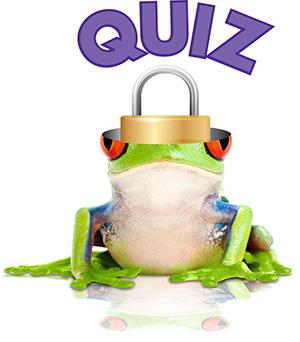With all the talk about cybersecurity these days, you may be wondering what small changes you can make to be more secure, and if those changes will really make a difference. With so many threats out there, is it worth even trying?
It’s absolutely worth trying! Leapfrog has seen time and again how a few small habit changes make an enormous leap in security. Answer these 10 questions and add up your points (and bonus points!) to see how you’re doing:
1. Do you use a different password for each online account?
- Yes (2 points)
- No (0 points)
- Mostly, except for accounts without personal information (1 point)
Why do it? If hackers steal one password, they can access one account. But, if that password works for more than one account, they can use sophisticated software to try figure out which of your other accounts use the same password.
2. Do you use multi-factor authentication (MFA) whenever possible?
- Yes (2 points)
- No (0 points)
- What’s that? (0 points)
Why do it? Because passwords aren’t enough — they’re too easy to steal. Add a second (and even third) way to verify your identity and you’ll boost your security exponentially.
3. Do you keep your operating system (OS) and antivirus software up to date?
- Yes (2 points)
- No (0 points)
- Not sure (0 points)
Why do it? New threats require new patches. App updates include patches, too. Here’s a list of effective, tested antivirus apps you can switch to. Enable automatic updates in the settings for optimal security.
4. Do you lock down your phone with a passcode, fingerprint ID, or facial recognition?
- Yes (2 points)
- No (0 points)
Why do it? Your tiny handheld computer contains pretty much your entire identity and all of your accounts. Whatever you can access, a thief can access. So, if your phone goes missing, so might your cash, privacy, good credit score…
5. Do you share publicly on social media?
- Yes (0 points)
- No (2 points)
- Rarely (1 point)
Why shouldn’t you do it? Scammers use your public information against you. They can figure out who you’re related to, your favorite hobbies, places you go and shop — these things make it easier to guess your passwords and security questions or con you with a social engineering scam.
6. Do you use public wiFi?
- Yes (0 points)
- No (2 points)
- Sometimes but I never log in to one of my accounts (1 point)
- *Give yourself 2 BONUS POINTS if you use a personal hotspot to avoid the temptation.
Why shouldn’t you do it? Because it’s not secure and anyone could be eavesdropping — there are plenty of tools and devices that do this. Even Google searches or map apps can share information that puts you at risk.
7. Do you know if any of your passwords have been stolen?
- Yes (2 points)
- No (0 points)
Why do it? So you can change any compromised passwords. Secure, online tools let you check and sign up for alerts, too.
8. Do you check your free credit report three times a year?
- Yes (2 points)
- No (0 points)
- Only when I get worried about something (1 point)
- *Give yourself 2 BONUS POINTS if you check your kids’ credit reports (they are prime identity-theft victims).
- *Give yourself 2 BONUS POINTS if you’ve placed a credit freeze with one or more rating agencies.
Why do it? It’s how you can tell if someone is using your credit or identity. Each credit rating agency offers an annual freebie that you can access through annualcreditreport.com — be careful not to fall for scam credit-reporting sites.
9. Did you create a strong password for your home wiFi?
- Yes (2 points)
- No (0 points)
- I use the password that came with my router (1 point)
Why do it? Scammers can see what you upload or use your WiFi (and IP address) for nasty things if you don’t. You don’t want to share your credit card numbers or be associated with child porn, for example. Use a password with WPA and preferably WPA2 to encrypt your data. The FTC has more tips. Passwords that came with your router are better than nothing but they’re not unique and scammers know them.
10. Do you open attachments or click links in emails you weren’t expecting?
- Yes (0 points)
- No (2 points)
- Sometimes, if they seem interesting or urgent (0 points)
Why shouldn’t you do it? That’s where the bad guys put bad things — you know this. But the best scams trick you into thinking they’re legit, and often urgent or maybe embarrassing. So even an occasional click can lead to trouble. Always be skeptical and send a quick email to the sender to verify instead of clicking.
How did you score?
- 30: Congratulations! A perfect score. You could teach a class (or at least teach your loved ones).
- 20-29: Nice job! You are aware of risky online behavior and are taking great steps to protect yourself.
- 13-19: You’ve got some good habits and by adding a few more, you can reduce your chances of getting scammed or worse.
- 12 and under: You are cybering in risky territory. Hop up to safer ground, fast!