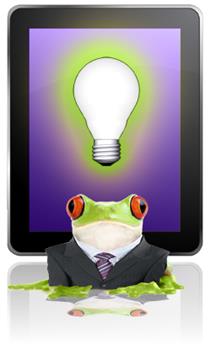APRIL 2012: If you want your company’s iPad cool factor to extend from the boardroom to the back office to the IT team, you have some decisions to make! Especially about security and how to handle business use versus personal use.
Here are seven ways to make sure your company’s tablets keep your business hopping along the right path.
Note: Why do we refer to iPads and not other brands? Of all the tablets corporations are planning to buy this quarter, 84% of them will be iPads, the highest corporate iPad demand to date.
1. Plan ahead for security. Chances are the security planning for your desktops and laptops are a bit more advanced than the iPad’s four-digit lock screen. Tablets need special attention to be made secure, especially if your business deals with compliance issues. Check out Apple’s security overview and then, since there are no excellent security options yet, get your IT experts to handle this from the get-go.
2. Have a tracking and wipe solution. What if someone leaves their iPad in a taxi? Restaurant? Someplace they’d rather not say? Before any company information goes onto an iPad, plan how you will wipe it off. Remotely.
3. Be proactive about remote access. Set up your network and support before you let employees access your network from their iPads. And stay away from one-off, remote-access apps from the App Store. They can put your data at risk.
4. Be app savvy. Since personal apps can secretly snatch information off devices without permission, you’ll want your IT team to determine ways to either control personal app use or find ways to partition personal apps away from business data.
5. Decide in advance who pays for the data plan. Tablets come in handy during off hours, too, so who’s responsible for the data plan … and overages? Smooth-streaming movies on 4G are hard to resist and gobble up carrier plan gigabytes like a bullfrog at an insect party.
6. Upgrade your network. With all the smartphones and tablets your company may now have, your network could now be running double or triple the number of devices. Check to see if you’re pushing the boundaries of its capabilities and efficiencies.
7. Track how your carrier is meeting your needs. Your carrier won’t tell you if you don’t use all your gigabytes each month, but it will tell you if you use more! To avoid overages and get the best deals, pay attention to how much you’re using and negotiate good deals.