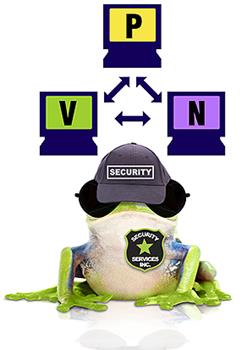November 2015: Did you know that your smartphone habits are valuable? What you click, what you look at and what you eventually buy gives advertisers insights that help them sell you more stuff. So wireless providers like AT&T and Verizon track your information and sell it to advertisers — it’s one reason data plans have gotten cheaper and VPNs have gotten popular.
If you want to keep your wireless provider in the dark about your web browsing, use a VPN app. Here’s how:
What is a VPN?
A VPN is a Virtual Private Network that adds security and privacy to your Internet activities. It’s basically a bunch of computers (or wireless devices) networked together over the Internet that makes the browsing activity of any particular device anonymous. When you’re using a VPN, all of your web traffic — both coming and going — is sent through a secure connection to the VPN location, which then becomes “your” location. It’s also the location of thousands of other users who are part of the same VPN. Plus your IP address is hidden when you’re online, too. Hello, anonymity!
Why would I use it?
A lot of people don’t like the idea of third parties knowing which websites they visit and how often, what they buy, what time of day or how often they’re online – it’s a privacy thing. It can also be a security thing. VPNs encrypt your data as it travels through the secure connection (think of it as a protective tunnel), so if you’re entering your credit card or other personal information, snooping eyes can’t see it. That’s why VPNs are commonly used by businesses that want their employees to be able to connect to the private company network when they’re not in the office.
One of the best things about using a VPN is it’s safe to use public WiFi — yes! The caveats about logging onto password -protected sites when you’re on public WiFi fly right out the window.
How can I connect to a VPN?
Download a VPN app. There’s VPN software for businesses, home computers, smartphones and tablets. To use the VPN, you typically just launch the app or go to the VPN website and log in. Then use your device as you normally would.
There are several options that work with Windows, Mac, Android and iOS, including Surf Easy VPN, NordVPN and HotSpot Shield. Here are some more options for iOS (and how to set them up in iOS) and for Android (and a setup infographic). Expect to pay $2.49 – $9.95 per month. It’s a good idea to stay away from the free ones — this is one of those situations where accountability is definitely important.
Also, if the company you work for has a VPN, you can ask permission to use it for your personal computing. Keep in mind, however, that your activity will NOT be anonymous to your company.
Can I use my regular browser that has all of my bookmarks?
Yes, once your VPN is set up on your device, simply use your device to browse, shop, play, whatever — nothing changes except the ability of your provider to see what you’re doing. If you want to hide from the websites you visit in addition to your provider, use your browser’s private browsing mode. Using private browsing alone will not hide your activity from your provider (it’s a whole other thing). Try Private Browsing Safari, Incognito on Chrome, Opera Mini and Private Browsing on Firefox for Android (Firefox is not yet available on iOS).
What are the drawbacks of using a VPN?
In addition to still needing to use private browsing to remain anonymous to websites, some people notice slower device performance when using a VPN. There may also be problems with apps that are location aware. And if your VPN isn’t a reputable one, your data may not be as anonymous as you want.
Leapfrog is all about accountability. And security. So we love VPNs! Make sure the one you choose has gotten great reviews. And if your company is a Leapfrog client and we manage the firewall, a VPN is included.
| You may also be interested in: |