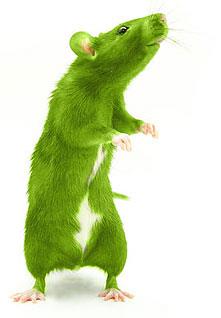Got mouse fatigue? Go ergonomic! You now have an abundance of wrist-friendly mice to choose from. Here are seven different mouse styles and seven smart ways to care for that infamous nerve that runs through your wrist, the carpal tunnel.
Choose a mouse that pivots, a wireless joystick mouse, a mouse that looks like a stress ball or a mouse built into a wrist rest. Others you wear like a glove, are form-fitted or help your strained wrist heal. Some come in right and left hand versions and some come in different sizes. Prices vary wildly, from around $28 to almost $300.
No matter what kind of mouse you choose, follow these great tips to keep your wrists healthier and happier when hopping around your technology:
1. Vary your posture and position frequently
2. Don’t squeeze your mouse too hard
3. Don’t push down on your wrist (blood runs close to the surface, which is why you can feel your pulse there)
4. Keep your wrists and hands in line with your forearms. Move from your elbow and not from your wrist
5. Choose a mouse that fits the size and shape of your hand
6. Use wrist rests with caution as some may increase pressure on your carpal tunnel